How to Start Affiliate Marketing with Amazon for Beginners
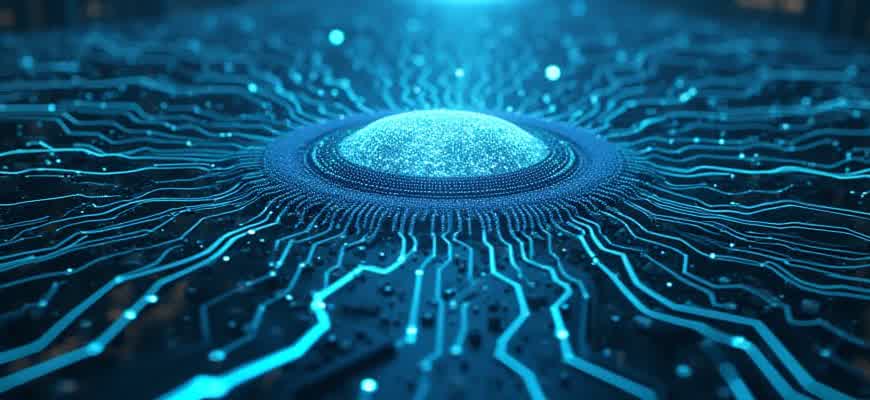
Affiliate marketing is an excellent way for beginners to earn passive income by promoting products on Amazon. To start, you need to sign up for the Amazon Associates program, which is the affiliate marketing platform offered by Amazon. Once registered, you can generate affiliate links for products and start earning a commission whenever someone makes a purchase through your referral.
Here’s a step-by-step guide to help you get started:
- Sign up for Amazon Associates: Visit the Amazon Associates website and create an account by providing basic details like your website or social media platforms.
- Choose the right niche: Focus on a specific category that you are passionate about and that has high demand. For example, tech gadgets, fitness gear, or home improvement products.
- Create quality content: Whether it’s blog posts, YouTube videos, or social media content, you’ll need to create engaging material that highlights the benefits of the products you’re promoting.
Important: Ensure your content is valuable and informative. The more helpful your content, the more likely people are to click your affiliate links and make purchases.
Once your content is ready, it’s time to incorporate affiliate links. Here’s how to add them:
- Select products: Browse Amazon’s catalog and choose products that match your niche.
- Generate affiliate links: Use the Amazon Associates dashboard to generate links or banners that can be placed within your content.
- Track performance: Monitor the success of your links through the Amazon dashboard, which provides insights into clicks, conversions, and commissions.
By following these steps, beginners can get their affiliate marketing journey with Amazon off to a great start.
Choosing the Right Amazon Affiliate Program for Your Niche
When starting with Amazon's affiliate program, the first step is identifying a product category that aligns with your niche. Picking the right program is crucial because it directly impacts your commission rate and the audience engagement. By focusing on products that resonate with your audience, you increase your chances of conversions, making it easier to earn commissions. Understanding your niche and selecting products that are relevant is the key to building a successful affiliate marketing strategy.
Amazon offers a wide range of affiliate opportunities, but not all are created equal. Whether you’re in the tech, beauty, or fitness space, it's essential to evaluate various Amazon programs based on the specific interests of your target audience. To help you narrow down your options, you should consider factors like commission rates, product demand, and ease of promotion.
Key Factors to Consider When Selecting an Affiliate Program
- Product Demand: Choose products that have consistent demand and are popular among your audience.
- Commission Rate: Some categories offer higher commissions, so consider your revenue potential.
- Relevance: Ensure the products match your niche and audience’s needs.
- Conversion Potential: Look for products with good reviews and ratings to increase your chances of earning.
“When your affiliate products are relevant to your audience, you build trust, which leads to higher conversions.”
Affiliate Programs Breakdown by Category
| Category | Average Commission Rate | Popular Products |
|---|---|---|
| Tech | 4-6% | Smartphones, Laptops, Gadgets |
| Beauty | 5-10% | Skincare, Cosmetics, Hair Care |
| Fitness | 4-8% | Fitness Equipment, Supplements, Apparel |
| Home & Garden | 3-7% | Furniture, Kitchen Appliances, Gardening Tools |
Setting Up Your Amazon Associates Account Step-by-Step
To start promoting Amazon products as an affiliate, you first need to create an Amazon Associates account. This process involves filling out a few key details and configuring your account to start earning commissions. The following steps guide you through the registration process, ensuring you get set up correctly and efficiently.
Here is a step-by-step breakdown of how to register and activate your Amazon Associates account:
1. Sign Up for Amazon Associates
Go to the Amazon Associates homepage and click on the "Join Now for Free" button. If you already have an Amazon account, you can use those credentials to sign in. If not, you'll need to create a new Amazon account.
2. Provide Your Account Information
- Name: Enter your full legal name.
- Address: Provide your mailing address and contact information.
- Website Details: Enter the URL of the website or blog where you'll be promoting products. If you don't have a site yet, you can list a social media account.
- Preferred Payment Method: Choose how you'd like to receive your commissions (bank transfer, gift card, or check).
3. Select Your Affiliate Preferences
Amazon will ask you a few questions about your promotional strategies. Answer honestly, as this will help Amazon categorize your account and give relevant recommendations.
Important: You’ll need to specify how you plan to drive traffic to your affiliate links. This could be through blogging, YouTube videos, or social media platforms.
4. Complete Your Profile
Fill out the required fields in your Amazon Associates profile. You will need to describe your website or platform and how you plan to use affiliate marketing. Amazon also asks for a brief summary of how you plan to generate traffic and sales.
5. Set Up Tracking IDs
Amazon will allow you to create tracking IDs. This is useful for tracking different marketing campaigns or platforms. You can create multiple IDs if you plan to use affiliate links on different sites.
6. Review and Submit
After completing the necessary fields, review all the information you’ve entered, then submit your application. Amazon will review your account, and if everything checks out, you'll be approved for the program.
7. Begin Promoting Products
Once you're approved, you can start generating affiliate links and promoting Amazon products on your site or social media accounts. Amazon provides an easy-to-use dashboard where you can get your unique affiliate links, track your earnings, and monitor your performance.
Common Pitfalls to Avoid
| Issue | Solution |
|---|---|
| Incomplete Account Details | Ensure all sections are filled out completely and accurately. |
| Incorrect Payment Information | Double-check your payment details to avoid delays in receiving commissions. |
| Not Following Amazon's Guidelines | Read Amazon’s affiliate terms carefully to ensure compliance with their rules. |
Reminder: Amazon may reject your application if your website is not yet live or lacks enough content. Make sure your platform is active and offers value to visitors.
Understanding Amazon Affiliate Links and How to Generate Them
Affiliate links are essential for monetizing your content through Amazon's affiliate program. These unique links allow you to earn commissions when users click and make purchases through them. By joining Amazon’s affiliate program, you gain access to these links, which are tied to your account. It's important to know how to generate these links properly to maximize your earnings potential.
Generating Amazon affiliate links is straightforward, but understanding how they work is key to leveraging them effectively. The process involves selecting products, generating a unique URL, and incorporating it into your content. You can share these links on websites, blogs, social media, or email newsletters to encourage visitors to make purchases through your recommendations.
Steps to Generate Amazon Affiliate Links
- Sign in to your Amazon Associates account.
- Search for the product you want to promote using the search bar.
- Click on the product to open its details page.
- On the product page, you’ll find an option to get the affiliate link.
- Choose between different link formats (text, image, or both). Copy the generated link.
Tip: Always check if your affiliate link is correctly formatted to ensure tracking works properly. Broken or incorrect links can result in missed commissions.
Different Types of Affiliate Links
- Text Links: Simple URLs that you can insert into your content.
- Image Links: Links attached to product images.
- Native Shopping Ads: Ads automatically customized based on the content of your site or blog.
Product Link Structure
| Link Type | Description |
|---|---|
| Standard Link | Simple text-based link pointing to a product page. |
| Image Link | A clickable image that leads to the product's purchase page. |
| Widget | Customizable banner or ad displayed on your site that leads to product pages. |
Choosing the Right Products to Promote on Your Site
When starting with affiliate marketing, selecting the right products to promote is crucial for your success. A well-chosen product can help you generate more sales and increase your affiliate earnings. It's essential to focus on products that match your audience's interests, offer solid commissions, and have a proven track record of sales.
Amazon's affiliate program provides a wide range of options, but not every product will work for every niche. Researching and picking the right products is key to your affiliate marketing strategy. Here are some tips to help you choose profitable products for promotion on your website.
Factors to Consider When Selecting Products
- Relevance to Your Audience: Choose products that align with your audience’s needs and interests. If your website focuses on tech, for example, promoting electronics or gadgets will likely be more successful than kitchen appliances.
- Product Reviews and Ratings: Products with high ratings and positive reviews are more likely to convert into sales. Aim for products with at least 4 stars and a significant number of reviews.
- Commission Rate: While Amazon offers competitive commissions, some products yield higher payouts than others. Focus on products with higher commission percentages or higher average order values to maximize earnings.
- Trending Products: Keep an eye on trending products in your niche. These items often have high demand and can lead to quick sales.
Tools to Help You Pick Profitable Products
- Amazon Best Sellers: Amazon’s Best Sellers page can be a goldmine for identifying popular and in-demand products in your niche.
- Keyword Research Tools: Use tools like Google Trends or Ahrefs to find trending keywords related to the products you plan to promote.
- Amazon’s Own Metrics: Monitor products with high sales rankings and see if they align with your niche and audience.
Important Tip: Always ensure the products you select offer good value to your visitors. Even with high commission potential, recommending poor-quality products can harm your reputation and reduce trust with your audience.
Example of a Profitable Product Selection Table
| Product | Category | Rating | Commission |
|---|---|---|---|
| Bluetooth Speaker | Electronics | 4.5 Stars | 5% |
| Fitness Tracker | Health & Fitness | 4.7 Stars | 6% |
| Smartphone Case | Accessories | 4.3 Stars | 4% |
How to Create Content That Drives Clicks and Conversions
Creating content that attracts clicks and leads to conversions is essential for a successful affiliate marketing strategy. The goal is to create content that not only informs but also persuades the audience to take action, whether it's making a purchase or clicking on your affiliate links. It's important to provide value through your content while seamlessly integrating your affiliate offers. Here are some strategies to optimize your content for both engagement and conversion.
Effective content creation begins with understanding your audience's needs and pain points. By addressing these directly in your posts and recommending relevant products, you make it more likely that your audience will trust your suggestions and follow through with a purchase. The following tips will help you create content that drives both traffic and conversions.
1. Focus on Providing Value
Content that is both informative and engaging is key to converting your audience. When you focus on solving specific problems or answering key questions, your content becomes a trusted resource. Here are a few tips to keep in mind:
- Research your audience: Understand their needs and desires to tailor your content around relevant products.
- Offer practical advice: Showcase how the product can solve a problem or improve the user's life.
- Be transparent: Honestly share pros and cons about the product to build trust with your audience.
2. Create Compelling Calls to Action (CTAs)
Effective CTAs are crucial for driving conversions. A well-crafted CTA encourages your readers to click and make a purchase. To create a strong CTA, consider the following:
- Clear and concise: Keep your CTA short and to the point. Examples include “Buy Now” or “Learn More.”
- Urgency: Incorporate a sense of urgency, such as “Limited time offer” or “Sale ends soon.”
- Positioning: Place your CTAs where they will be most visible, such as at the beginning and end of your content.
3. Optimize for SEO
Search engine optimization (SEO) plays a major role in driving organic traffic to your content. To ensure your content ranks well, focus on:
- Keyword research: Use tools like Google Keyword Planner to identify relevant keywords.
- On-page optimization: Use your target keywords in titles, meta descriptions, headers, and throughout the content.
- Mobile optimization: Ensure your content is responsive and user-friendly on all devices.
Tip: Consider using comparison tables to help your readers easily evaluate different products and make informed decisions. This can boost engagement and make your affiliate links more attractive.
4. Leverage Social Proof and Testimonials
Adding social proof, such as product reviews or user testimonials, helps build credibility and trust with your audience. When visitors see that others have benefited from a product, they are more likely to follow through with a purchase. Include:
- Customer reviews: Embed Amazon product reviews or quotes from satisfied customers.
- Case studies: Share real-life examples of how a product helped solve a problem.
5. Track Performance and Iterate
Finally, it's essential to monitor how your content is performing. Use tools like Google Analytics to track clicks, conversions, and bounce rates. By regularly analyzing the data, you can identify what's working and optimize your content for better results.
| Metric | Importance | Action |
|---|---|---|
| Click-through rate (CTR) | Measures how many users clicked on your affiliate link | Optimize CTAs and link placement |
| Conversion rate | Shows how many clicks resulted in a purchase | Test different offers and refine product recommendations |
| Bounce rate | Indicates how quickly users leave your page | Improve content quality and relevance |
By focusing on these key strategies, you can create content that not only attracts clicks but also converts readers into buyers, driving success in your affiliate marketing efforts.
Leveraging Social Media to Boost Your Amazon Affiliate Sales
Social media platforms offer powerful tools for affiliate marketers looking to drive traffic and increase sales through Amazon. By building a strong presence on social networks, you can engage with your audience and promote affiliate products effectively. The key is to create valuable content that resonates with your followers while strategically placing affiliate links to Amazon products.
To get the most out of social media, you need to tailor your approach to each platform’s unique audience. Different types of content, such as blog posts, videos, or product reviews, work better on certain platforms. Understanding these nuances will allow you to optimize your affiliate strategy and maximize your commissions.
Best Practices for Promoting Amazon Products on Social Media
- Focus on Quality Content: Always aim for high-quality, engaging content that adds value to your audience’s lives.
- Target the Right Platform: Choose platforms where your target audience is most active (e.g., Instagram for visual content, YouTube for reviews, Facebook for groups).
- Use Clear Call-to-Actions: Encourage followers to click on your affiliate links with direct and persuasive CTAs.
- Utilize Visuals: High-quality images and videos make your affiliate links more appealing and increase engagement.
Effective Strategies for Different Platforms
- Instagram: Share product images, use stories to highlight deals, and add affiliate links to your bio or posts.
- YouTube: Create detailed product reviews and tutorials with affiliate links in the description.
- Facebook: Join relevant groups and post product recommendations, ensuring you include affiliate links in your posts.
Tip: Always disclose affiliate relationships in your posts, as transparency builds trust with your audience and is required by law.
Tracking and Analyzing Performance
| Platform | Tracking Tools | Key Metrics to Monitor |
|---|---|---|
| Instagram Insights | Engagement Rate, Clicks on Link | |
| YouTube | YouTube Analytics | Watch Time, Click-Through Rate |
| Facebook Insights | Likes, Shares, Link Clicks |
Tracking Your Amazon Affiliate Performance and Adjusting Strategies
Monitoring your Amazon affiliate performance is crucial for optimizing your earnings and ensuring long-term success. By analyzing the data provided by Amazon, you can identify which products and strategies are driving the most traffic and sales. This insight will allow you to adjust your approach and make data-driven decisions that maximize your commissions. The Amazon Associates dashboard provides a variety of useful metrics, such as clicks, conversions, and earnings. Understanding these metrics is the first step in refining your affiliate marketing approach.
To make the most out of your affiliate marketing efforts, it's essential to continuously track your results and experiment with different tactics. Even small adjustments can lead to significant improvements in your affiliate revenue. In this section, we’ll explore the key elements you need to track and how to modify your strategies based on the data you gather.
Key Metrics to Monitor
- Clicks: Track how many users click on your affiliate links. A higher number of clicks means more potential for conversions.
- Conversion Rate: Measure how many clicks actually result in a sale. A low conversion rate might indicate that your traffic isn’t well-targeted.
- Average Order Value (AOV): Keep an eye on the average value of each sale. Higher AOV can lead to more substantial commissions.
- Earnings Per Click (EPC): This metric shows how much you earn on average for each click, giving insight into the effectiveness of your strategy.
Strategies for Adjusting Your Approach
- Optimize Content for Specific Products: Based on performance data, create content that focuses on the products with the highest conversion rates.
- Target High-AOV Products: Focus on promoting higher-priced items that yield greater commissions per sale.
- Experiment with Link Placement: Test different placements for affiliate links on your site to see which ones drive more clicks.
- Utilize Seasonal Trends: Adjust your strategy to focus on products that perform better during specific seasons or events.
Tip: Regularly check your reports and adjust your content strategy every few weeks to stay ahead of market trends and improve your conversion rates.
Performance Tracking Table
| Metric | Target Value | Current Performance |
|---|---|---|
| Clicks | 5000/month | 4500/month |
| Conversion Rate | 5% | 3.8% |
| Average Order Value | $100 | $85 |
| Earnings Per Click | $0.10 | $0.08 |
By tracking these metrics, you can get a clear picture of your affiliate marketing performance and adjust your strategies to improve results. Whether it's focusing on specific products, optimizing your content, or testing new strategies, consistent tracking and tweaking will ensure you stay on the path to success.