High Converting Landing Page Layout
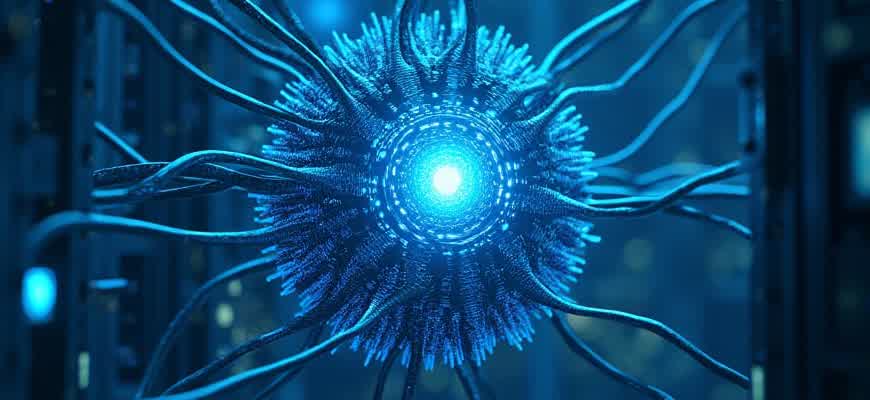
A well-designed landing page is crucial for converting visitors into customers. The layout should be intuitive, focusing on guiding the user seamlessly through the content and towards the desired action. To maximize conversions, key elements need to be strategically placed and easily accessible.
- Clear Call-to-Action (CTA): The CTA should stand out and be placed above the fold. Use action-oriented language like "Get Started" or "Claim Your Offer" to prompt users to take the next step.
- Concise Headline: The headline should be compelling and immediately convey the value proposition. Avoid jargon and focus on what makes your offer unique.
- Trust Indicators: Use testimonials, certifications, or security badges to build credibility and reassure visitors.
To organize content, break up the page into digestible sections using headings and bullet points. This makes it easier for users to scan the page quickly and find the most important information.
"A landing page that guides the user through a clear and logical flow of information can significantly increase conversion rates."
- Visual Hierarchy: Prioritize elements like headings, CTAs, and images. Larger fonts and contrasting colors can direct the user's attention where it’s needed most.
- Responsive Design: Ensure the layout adapts well to various screen sizes, providing a seamless experience across desktop and mobile devices.
| Element | Best Practice |
|---|---|
| Headline | Clear, direct, and focused on the benefit |
| CTA | Visible, actionable, and placed above the fold |
| Images | Relevant, high-quality, and supporting the offer |
How to Design a Hero Section That Grabs Attention
The hero section is the first thing visitors see when they land on your page, and its design plays a critical role in determining whether they stay or leave. A well-optimized hero section can immediately communicate your value proposition and capture the visitor's interest. It should be visually striking, with elements that are clear and compelling, leading the user naturally toward conversion.
To design a hero section that stands out, focus on the key aspects: imagery, messaging, and call-to-action (CTA). Here are the critical steps to create a hero section that draws attention and keeps visitors engaged:
1. Clear and Concise Messaging
One of the most important aspects of your hero section is the messaging. It needs to quickly convey the core benefits of your offering. Your headline should be succinct yet impactful, while the subheading provides supporting details that further explain the value.
Tip: Keep your headline under 10 words to maximize impact. Clarity is key–avoid jargon or overly complex phrases.
- Headline: Capture interest immediately with a strong, benefit-driven statement.
- Subheading: Provide additional context or details that support the headline.
2. Visual Appeal
Effective imagery can create an emotional connection with the user, making it an essential part of the hero section. Use high-quality visuals that align with your brand's message and resonate with your target audience.
- Image/Video Choice: Select visuals that are relevant to your product or service. Ensure they don't overwhelm the text.
- Contrast: Ensure there's enough contrast between the background and text to improve readability.
- Hero CTA Button: Place the call-to-action button where it's easily noticeable. Use action-oriented text like "Get Started" or "Learn More".
3. Keep the Layout Simple
Simplicity is crucial for a high-converting hero section. Avoid clutter by limiting the number of elements in this area. Too much text, too many images, or excessive design elements can confuse or overwhelm the visitor.
| Do | Don't |
|---|---|
| Keep text minimal and readable. | Overcrowd with excessive text or images. |
| Use a strong, clear CTA button. | Hide your CTA or make it difficult to find. |
| Ensure the layout is responsive on mobile. | Forget to test the hero section on different devices. |
Creating Clear and Actionable CTAs for Your Landing Page
Effective call-to-action (CTA) elements are a critical component of a high-converting landing page. These buttons or links guide users toward the next step, whether it’s purchasing, signing up, or downloading a resource. If the CTA is not obvious or persuasive, visitors are more likely to abandon the page without engaging further. Therefore, it's crucial to design CTAs that are both easy to find and clearly communicate their value to the user.
A well-crafted CTA should not just tell users what to do, but also provide a reason to act. The key is to remove any ambiguity, making sure the message is aligned with the user’s intent and the goal of the landing page. Let’s explore how to achieve this with specific design and messaging techniques.
Key Elements of High-Performing CTAs
- Clarity in Wording: Use direct, action-oriented language. Avoid vague terms like "Click Here" and replace them with specifics like "Get Your Free Trial" or "Download the eBook Now."
- Contrast and Visibility: Ensure the CTA stands out. The color, size, and placement should make it easily noticeable, without overwhelming the rest of the content.
- Urgency and Value: Words that create urgency ("Limited Offer", "Today Only") or emphasize the benefit ("Save 50%", "Unlock Exclusive Content") can increase the likelihood of conversion.
"A CTA should answer the question, 'Why should I act now, and what will I gain from it?'"
Best Practices for Placement and Design
- Above the Fold: Place your primary CTA at the top of the page where users can see it without scrolling.
- Multiple CTAs: Use additional CTA buttons strategically throughout the page, especially after key sections, like testimonials or product descriptions.
- Mobile Optimization: Ensure the CTA is easily tappable on mobile devices with enough space around it.
Example of Effective CTA Placement
| CTA Position | Effectiveness |
|---|---|
| Top of the page (above the fold) | Increases visibility and engages users immediately |
| After key sections (e.g., testimonials) | Encourages action after building trust and interest |
| At the bottom (after content) | Captures those ready to make a decision after reading |
Enhancing Page Speed for Higher Conversions
Website load time is crucial for user experience and conversion rates. A slow page can lead to high bounce rates, lower user engagement, and ultimately, fewer conversions. Optimizing the speed of your landing page is a vital step in improving overall performance and customer satisfaction. By addressing key elements that impact load time, you can create a seamless browsing experience that encourages users to stay longer and take action.
To achieve faster load times, focus on both the technical and design aspects of your landing page. From image compression to server performance, every element plays a role in how quickly your page loads. Below are some strategies that can help speed up your landing page effectively.
Key Techniques for Optimizing Load Time
- Image Optimization: Compress images without losing quality. Use formats like WebP for better compression rates.
- Minimize HTTP Requests: Reduce the number of elements on your page (scripts, styles, images) to decrease server requests.
- Leverage Browser Caching: Store static resources in the user’s browser cache to avoid re-downloading them on subsequent visits.
Table: Time Impact of Different Optimization Strategies
| Optimization Technique | Potential Load Time Improvement |
|---|---|
| Image Compression | Up to 60% |
| Minimizing HTTP Requests | Up to 50% |
| Leveraging Caching | Up to 40% |
Fast load times are directly linked to better user engagement and higher conversion rates. Every millisecond counts when it comes to turning visitors into customers.
Important Tools for Monitoring Speed
- Google PageSpeed Insights: Provides valuable feedback on how to improve page performance.
- GTmetrix: Analyzes both load time and page performance, offering specific recommendations.
- Pingdom: Tracks load speed from different global locations for a more comprehensive analysis.
Choosing the Right Color Scheme to Influence User Behavior
Color plays a significant role in how users interact with your landing page. When selecting colors for your page, it's essential to consider both the psychological impact of colors and the overall aesthetic appeal. Colors can create a sense of trust, urgency, or excitement, all of which directly affect conversion rates. For example, blue often conveys security, while red can trigger urgency. Therefore, choosing the right palette will not only improve the user experience but can also drive specific actions on the page, like making a purchase or signing up for a newsletter.
It’s important to match the color scheme with your brand identity and user expectations. Consistency across your website and landing pages helps build familiarity, while contrast can highlight key elements like call-to-action (CTA) buttons. In this context, a well-thought-out color scheme can guide users intuitively through your page, improving engagement and ultimately increasing conversions.
Key Considerations When Choosing Colors
- Brand Alignment: Ensure your color choices align with your brand’s identity and message.
- Contrast: Use contrasting colors for CTA buttons to make them stand out.
- Psychological Impact: Understand how different colors influence emotions and behavior.
- Accessibility: Choose color combinations that are easy to read and accessible to people with color blindness.
Popular Color Choices and Their Effects
| Color | Psychological Impact | Best Use Case |
|---|---|---|
| Blue | Trust, security | Sign-up forms, financial sites |
| Red | Urgency, excitement | Sale promotions, countdown timers |
| Green | Calm, growth | Subscription services, eco-friendly products |
| Yellow | Optimism, attention | Highlighting key messages, CTA buttons |
Effective color schemes don’t just look good–they create a connection with users and influence their decision-making process, which is crucial for high conversion rates.
Leveraging User Testimonials and Reviews to Build Credibility
Building trust is crucial when designing a high-conversion landing page. One of the most effective ways to establish credibility is by showcasing positive feedback from existing customers. Testimonials, whether in text or video format, create an emotional connection with new visitors, helping them feel confident in their decision to engage with your brand. By presenting real experiences from satisfied users, you can highlight the value your product or service provides in a relatable way.
Reviews and endorsements from influencers or industry experts can also significantly boost credibility. When users see that others–especially those they respect or follow–approve of your offering, they’re more likely to take the next step in the conversion process. Therefore, strategically placing these elements on your landing page can lead to higher trust and increased conversion rates.
Effective Ways to Display Social Proof on Landing Pages
- Customer Testimonials: Include short, impactful quotes that describe the positive impact of your product or service. Ensure they reflect real experiences, ideally with names and photos for added authenticity.
- Expert Endorsements: Feature logos or endorsements from trusted professionals or thought leaders in your industry.
- User Reviews: Display aggregate ratings from popular review platforms, such as Google or Trustpilot, to give potential customers a quick sense of general satisfaction.
- Case Studies: Share detailed success stories to demonstrate how your product or service helped solve a real problem for customers.
How Social Proof Can Influence Buyer Decisions
"People are more likely to trust a product or service when they see others have had positive experiences. Social proof validates their choice and makes them feel part of a community."
To maximize the effectiveness of social proof, it’s essential to present it in a way that feels natural and integrated with the overall design of the landing page. The most successful landing pages don’t overwhelm users with social proof, but instead, seamlessly incorporate testimonials and reviews in a way that feels genuine and aligned with the page’s messaging.
Examples of Social Proof Placement
| Position | Type of Social Proof | Effect |
|---|---|---|
| Above the Fold | Customer Testimonials | Immediately establishes trust and relevance, ensuring visitors are engaged right away. |
| Near the Call to Action | Product Reviews | Reinforces decision-making and reduces uncertainty at the critical moment of conversion. |
| Footer or Secondary Sections | Expert Endorsements | Supports credibility without distracting from the main action, providing additional confidence. |
Creating Compelling Headlines That Capture Visitor Attention Instantly
Headlines serve as the first impression visitors get of your landing page, so it's essential to make them captivating. A well-crafted headline not only explains the value of your offering but also engages the reader’s curiosity, encouraging them to explore further. By focusing on what your audience truly needs, you can align your headline with their motivations and drive more conversions.
To achieve this, your headline must strike the right balance between clarity and intrigue. Avoid generic phrases and use words that speak directly to the visitor’s pain points, desires, or goals. A good headline should be direct, yet enticing enough to provoke interest.
Key Elements of a Persuasive Headline
- Clear Value Proposition: Your headline should immediately communicate the benefit or solution your product provides.
- Urgency and Relevance: Use action-oriented language to prompt immediate interest, emphasizing the relevance of your offer right now.
- Concise and Focused: Avoid over-complicating the message. Keep the headline brief and to the point.
- Targeted Emotional Appeal: Address the emotions and desires that resonate most with your audience.
“A headline should convey what the visitor gains, in terms they instantly understand, without making them work for it.”
Types of Headlines That Work Best
- Problem-Solution Approach: Highlight a key problem your audience faces and offer your solution right away. Example: "Struggling with Low Conversion Rates? Here’s the Solution."
- Benefit-Focused Headlines: Focus on what the user stands to gain. Example: "Increase Your Sales by 30% in Just 3 Months."
- Curiosity-Driven Headlines: Create intrigue to spark further exploration. Example: "The Secret to Doubling Your Traffic–Revealed!"
Additional Tips for Headline Effectiveness
| Tip | Why it Matters |
|---|---|
| Use Numbers and Data | Statistics grab attention and provide tangible proof of value. Example: "Boost Engagement by 40% in 6 Weeks". |
| Test Variations | Split testing can help determine which headline resonates best with your audience, maximizing conversion rates. |
| Keep It Simple | A complicated or unclear headline can confuse visitors, driving them away rather than enticing them. |
Using Visuals to Highlight Key Messages and Drive Conversions
Effective use of visuals on a landing page can significantly enhance user engagement and guide visitors toward desired actions. By strategically placing images, videos, and icons, businesses can not only grab attention but also emphasize critical information. When users encounter visuals that resonate with their needs or interests, it improves their understanding and connection to the content.
Visual elements should be aligned with the core messages to reinforce key selling points. Whether through imagery or animations, visuals can highlight product benefits, build trust, or trigger emotional responses. To make the most of these elements, ensure they are clear, relevant, and high quality. In this context, visual appeal is not just a matter of aesthetics, but also functionality.
Key Strategies for Visuals in Landing Pages
- Use Hero Images or Videos: Large, impactful visuals at the top of the page can immediately convey the main idea and set the tone.
- Icons and Graphics: Simple icons and illustrations can simplify complex ideas and improve the user experience.
- Contrasting Colors: Highlight calls to action (CTAs) with colors that stand out against the background to guide users' attention effectively.
Incorporating visuals that lead the user’s eye towards important sections of the page, such as CTA buttons or key benefits, ensures that users stay focused on the most critical elements for conversion.
"Visual hierarchy helps direct attention where it matters most. It guides users seamlessly through the content to drive engagement and conversion."
Additionally, using visuals to demonstrate real-life applications of your product or service builds trust. For instance, showing customer testimonials with accompanying photos can humanize the brand and provide social proof, making the offer more appealing.
| Visual Type | Purpose |
|---|---|
| Hero Image | Instantly convey the product or service message |
| Video | Engage users and explain benefits in an interactive way |
| Icons | Simplify information and guide users through the page |
Mobile Optimization: Ensuring Your Layout Works on Any Device
In today's digital landscape, a significant portion of users access websites via mobile devices. It is crucial that your landing page is fully responsive and delivers a seamless experience across all screen sizes. A layout that adapts effortlessly ensures higher user engagement and better conversion rates. Not optimizing for mobile can lead to a poor user experience, causing visitors to leave the page prematurely.
To guarantee a successful mobile experience, you need to focus on several key elements: design flexibility, load time optimization, and user-friendly navigation. Below are specific practices to ensure your page works effectively across different devices.
Key Principles for Mobile-Friendly Layouts
- Responsive Design: Use flexible grids and media queries to adjust the layout based on screen size.
- Touch-Friendly Elements: Ensure that buttons and links are large enough for easy tapping on small screens.
- Fast Loading Times: Optimize images and reduce the number of heavy elements to avoid slow load times.
- Simple Navigation: Implement a clear and concise menu system that works well on mobile, such as collapsible or hamburger menus.
Testing Your Layout on Multiple Devices
- Test on common mobile operating systems such as iOS and Android.
- Check how your page looks on various screen sizes, from smartphones to tablets.
- Use browser developer tools to simulate mobile environments and tweak the design as needed.
- Ensure all interactive elements (forms, buttons) are functioning smoothly on mobile devices.
"A mobile-optimized landing page is not just a bonus–it's essential. It directly impacts user satisfaction and conversion rates."
Mobile Optimization Checklist
| Element | Optimization Tip |
|---|---|
| Images | Compress images for faster loading without compromising quality. |
| Text | Use legible font sizes and avoid long paragraphs that may be difficult to read on smaller screens. |
| Forms | Ensure form fields are easy to fill on mobile, with auto-fill options where possible. |
| CTAs | Make call-to-action buttons prominent and easy to tap with enough spacing around them. |